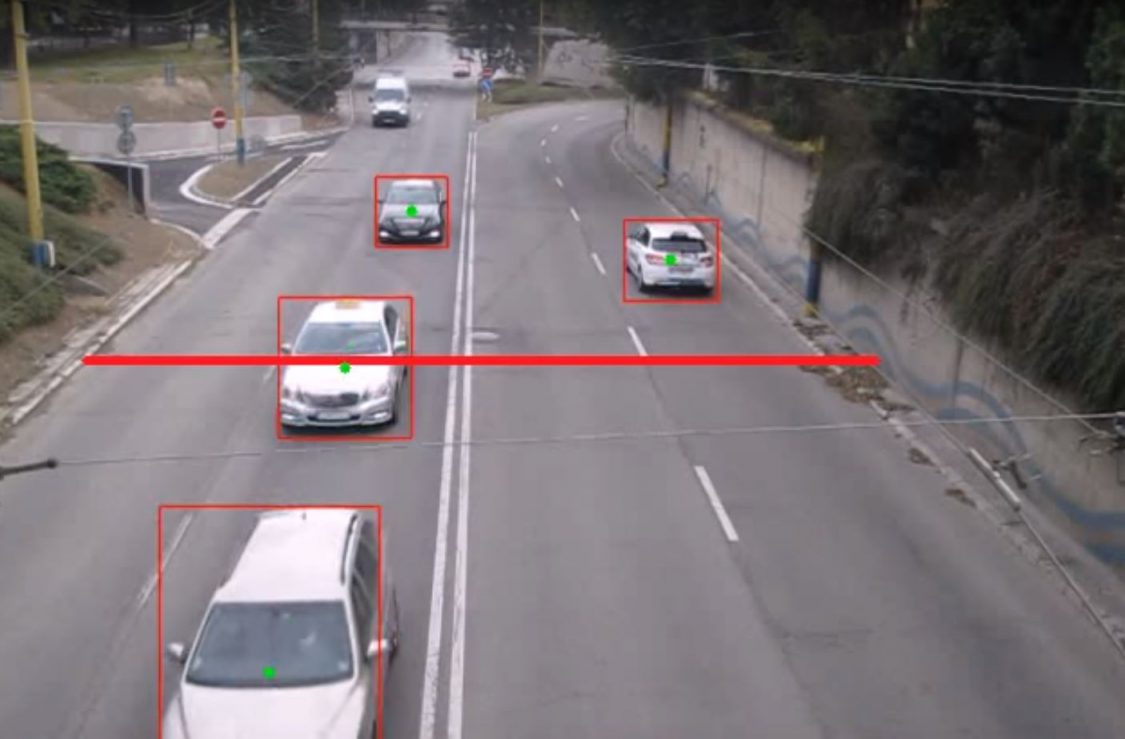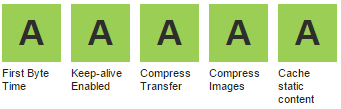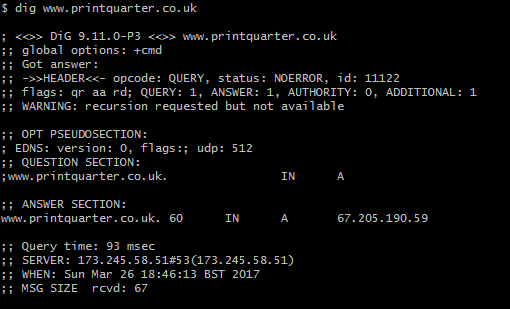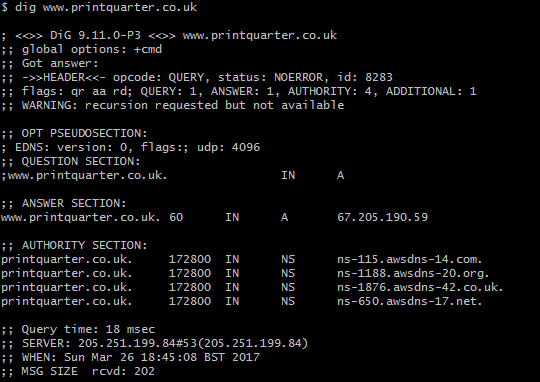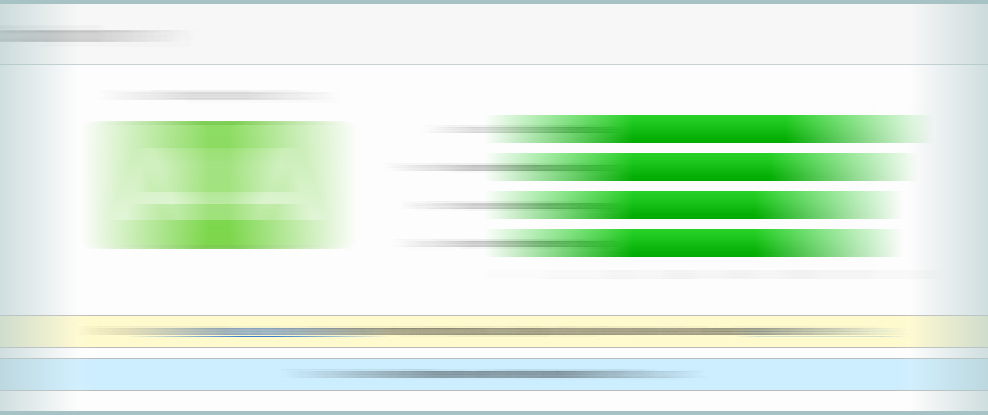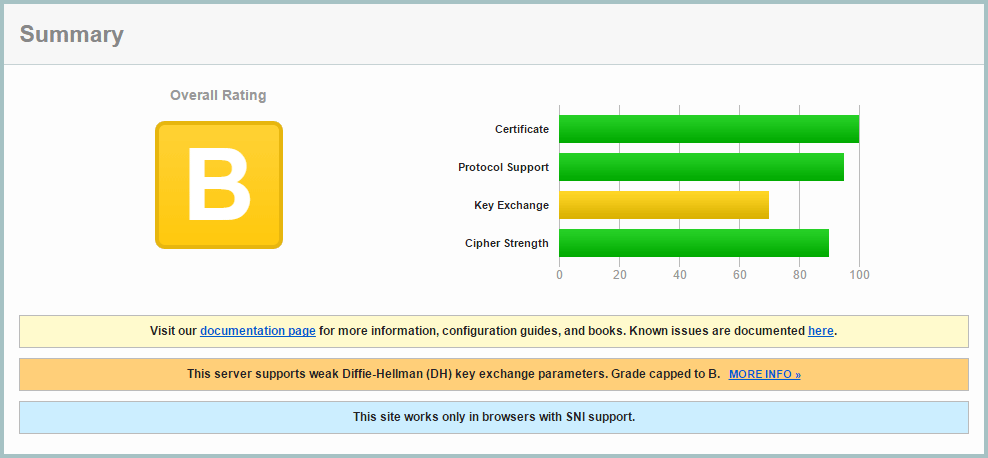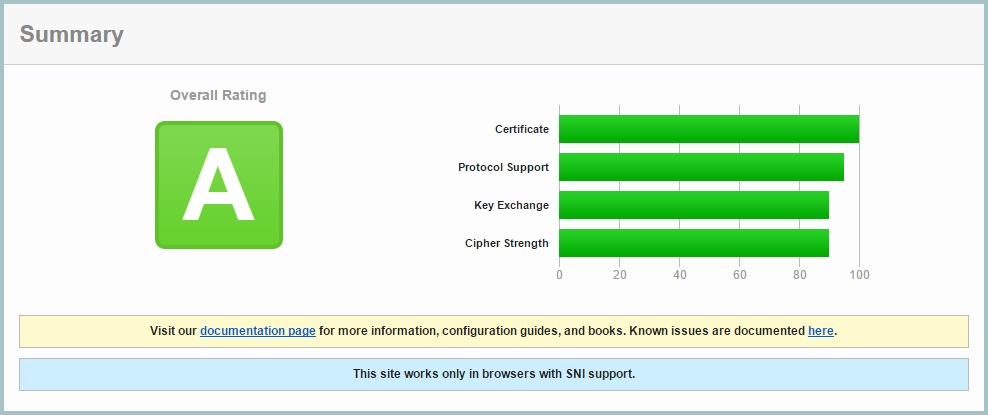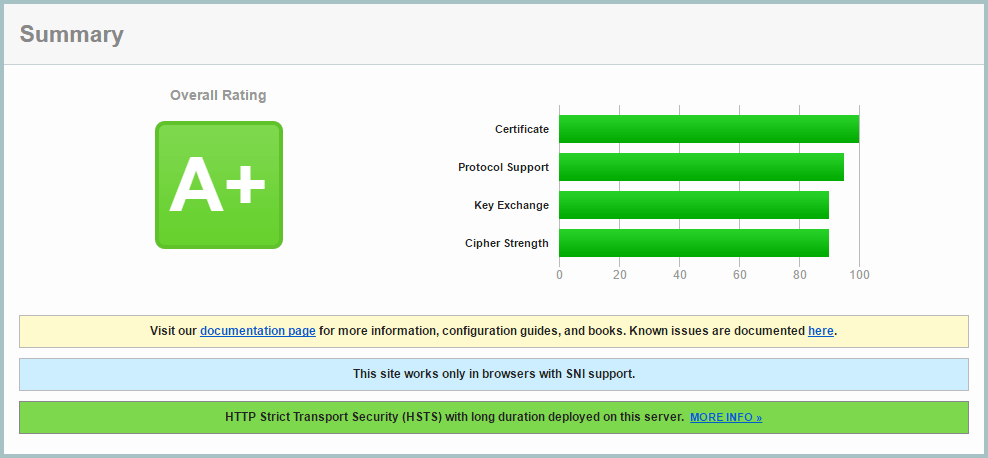Manual Traffic Surveys
Many people in the UK may be familiar with seeing groups of people, or sometimes a parked vechicle, clearly displaying a sign saying ‘Traffic Survey.’ These people are employed to keep a tally of the number of vehicles using a road, and the types of vehicles. This information is important for planning infrastructure, helping more efficient provision of transport capacity for cars, trucks/lorries and buses.
Pressure Sensors

Many will also have seen temporary pressure sensors across roads, linked to a data collection box attached to a street lamp. This system also provides useful data on the number of vehicles using a road.
By using two pressure sensors, its possible to fairly accurately record the numbers of vehicles passing in two directions. However, there may be some inaccuracies when vehicles pass simultaneously or almost simultaneously. A 15-minute time period may have an inaccuracy of 10% (http://www.windmill.co.uk/vehicle-sensing.html). For roads with more than two lanes, accuracy would be even less and the system probably wouldn’t be feasible.
Electronic Sensors

There are also electronic solutions dug into roads, which I’ve noticed on approaches to traffic lights. These may be used to alter timings of traffic lights depending on traffic, and it seems they could also be used for traffic survey data collection. You may have noticed traffic lights changing as you approach them, and a system like this may be detecting the mechanical energy of your vehicle passing over sensors. I expect there are also magnetic versions of these sensors, that sense the metallic body of a vehicle. Sometimes motorcycles in the US do not trigger these systems at automated intersections, causing problems, and some state laws allowing vehicles to pass if a sensor fails to detect a vehicle’s presence.
Video Surveys

I’ve noticed what seems like a new technology recently, with a video camera mounted on a street light, and a data collection box attached to it. After researching it, these are video cameras that record conventional HD video for a period of 3 to 7 days. The model I saw in use also has advanced features like remote management and event alerts sent via mobile cellular networks (LTE), allowing settings to be changed and notifications of problems without having to travel back to where the unit is deployed.
Computer Vision (CV)
I expect computer vision techniques (e.g. OpenCV) are later used to analyse the numbers and types of vehicles passing:
Anonymity and Privacy
I expect there are strict rules in place to prevent ANPR (Automatic Number Plate Recognition) being used, as this may violate the privacy of drivers. However, if there are not, I expect travel time surveys could be made by calculating how long a commute takes for individual drivers, and how they change over time. Perhaps if this was calculated anonymously, it would be a usable technique.
While there have been companies that have monitored cellphones with Bluetooth and Wi-Fi serial numbers, often the general public have expressed concerns over privacy. An example hardware provider for this is http://www.libelium.com.
In conclusion, I found it interesting to research what these cameras and other equipment I see are used for, and expect it is an interesting field analysing queues of videos for traffic data.