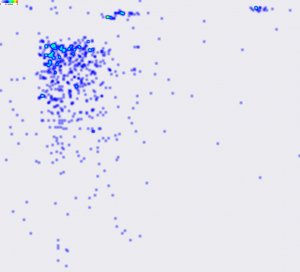I recently posted that I was trying out ClickHeat, and that I would write an installation guide to help others install it.
I have been using ClickHeat on my personal site and a few high traffic web sites. It has already proved useful on this personal site, as I noticed people had been clicking the graphical header at the top of the page expecting to be returned to the home page. However I had neglected to set this up, so I quickly made the change. Here is the heatmap that indicated this to me:
Here is a heatmap from a friend’s relatively high traffic social networking web site:
From this heatmap we noticed that most clicks were for opening message threads (as expected), but were surprised by the number of clicks to some of the more obscure options placed at the edges of the web site. As a result, the site is going to be redesigned so that these features are in the main left navigation bar to make the web site easier to use.
The system uses a tiny 6KB JavaScript library, and recording clicks only used a few bytes of bandwidth. The administration web site works quickly and doesn’t seem to be a resource hog at all.
You can download ClickHeat from the official web site here. It requires PHP and the GD graphics library, and is a simple install requiring no database. This UNIX permission calculator may come in handy when setting up directory permissions so ClickHeat can write its log files.
I have noticed a problem with the heatmap being aligned with the web site, and a separate issue with elastic layouts creating problems with heatmap display. There are already bugs raised for these issues on the project homepage, so they should be resolved in time.
A popular commercial alternative is CrazyEgg. The articles I have linked to will have much more information on the wealth of extra features that it has.
If you have any success stories from using heatmaps, I’d love to hear from you.
UPDATE: Paul Olyslager has sent me this article which gives a great overview of heatmaps and some of the alternatives to Clickheat.